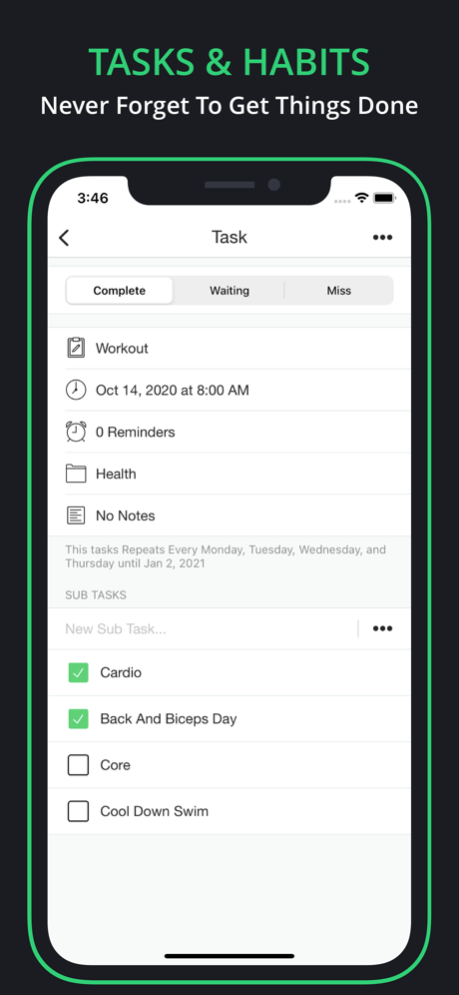Habite: Productivity Manager 2.5
Free Version
Publisher Description
Everything you need for productivity in one app.
We built an app that takes those 3 to 4 different productivity apps you have and puts them all into 1 single app! Welcome to Habite, a productivity management app that takes creating tasks, starting habits, measuring progress, and taking notes to a whole new level.
FEATURES
1. Tasks
Elegant and custom tasks that provide you with the opportunity to create one time tasks with the following: Reminders, Sub Tasks, Categories, and Notes.
2. Habits
Whether you need to start working out or want to start learning a new language, habits help keep you in shape of your daily needs especially with the all new stunning analytics.
3. Yearly Calendar
View upcoming, completed, or missed tasks in a stunning calendar with the functionality of creating new tasks into selected days.
4. Categories
Group tasks into groups in which allow you to search and find tasks, complete or miss, and stay organized.
5. Progress / Analytics
Count Data, Daily Progression, Weekly Completion Rate, Monthly Calendar, Average Task Completion / Miss, and History
6. Notes
Group notes into various folders where folders can be passcode protected as well. Write short stories or jot down ideas with our new stunning views that include all new font styles (bold, italic, underline, decrease/increase font size, and reset font styles).
7. Profile
Customize your experience to better fit your long term goals
PREMIUM FEATURES
- Unlimited Habits
- Unlimited Reminders
- Unlimited Categories
- Unlimited Sub Tasks Per Task
- Export Your Data
- Become a Beta Tester!
OTHER
Habite is free to download, once you purchase one of our Premium Plans, that Plan will be available to your account from any device without having to purchase again. Below are the United States based prices for each Premium Plan:
• Lifetime: $9.99
Privacy Policy: https://habiteapp.com/privacy_policy
Terms of Use: https://habiteapp.com/terms_of_use
If you have any questions, concerns, or feedback, feel free to email us at habitehelp@gmail.com
Find us over at
Instagram: https://instagram.com/habiteapp/
Twitter: https://twitter.com/habiteapp/
Facebook: https://www.facebook.com/habiteapp/
Jan 5, 2022
Version 2.5
Happy New Year, let's kick off 2022 on a great note!
Here is what we have coming toward you in this minor update:
- A complete button that is a bit more friendlier + easier to get things done.
- Some text changes throughout Habite.
- Removed sorting of sub tasks within specific tasks.
- Bug fixes + performance optimization.
Do not forget to leave a rating/review!
About Habite: Productivity Manager
Habite: Productivity Manager is a free app for iOS published in the Office Suites & Tools list of apps, part of Business.
The company that develops Habite: Productivity Manager is Lzctrl LLC. The latest version released by its developer is 2.5.
To install Habite: Productivity Manager on your iOS device, just click the green Continue To App button above to start the installation process. The app is listed on our website since 2022-01-05 and was downloaded 2 times. We have already checked if the download link is safe, however for your own protection we recommend that you scan the downloaded app with your antivirus. Your antivirus may detect the Habite: Productivity Manager as malware if the download link is broken.
How to install Habite: Productivity Manager on your iOS device:
- Click on the Continue To App button on our website. This will redirect you to the App Store.
- Once the Habite: Productivity Manager is shown in the iTunes listing of your iOS device, you can start its download and installation. Tap on the GET button to the right of the app to start downloading it.
- If you are not logged-in the iOS appstore app, you'll be prompted for your your Apple ID and/or password.
- After Habite: Productivity Manager is downloaded, you'll see an INSTALL button to the right. Tap on it to start the actual installation of the iOS app.
- Once installation is finished you can tap on the OPEN button to start it. Its icon will also be added to your device home screen.